Smartphone application
3. Control operations in the store
With the "comment" function, you can enter a text for each product entry, such as "Check sell-by date".
You can enter text on the screen, or use predefined texts with buttons.
When the pending ticket is transferred to the till, simply apply the indications contained in the articles.
Practical example:
Checking sales prices
By scanning items via the smartphone, a notification updates the prices of the products concerned.
By pressing the appropriate button, the text is added to the item line and appears on the ticket waiting at the checkout or on a back-office workstation. The ticket can then be printed, or you can simply select the commented items.
This update is included in your Premium contract.
To perform it, simply go to Functions and Settings, then select CHECK MAJ. To be able to use the predefined text buttons, you'll also need to update your POS software to version 3.1.1.31, also included in your contract.
We will be happy to provide you with details of these new features, further information or to place an order for your smartphone.


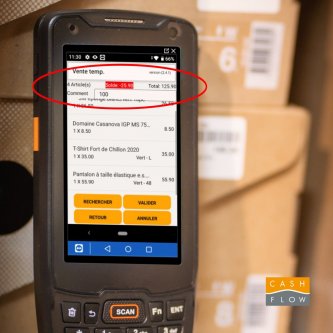
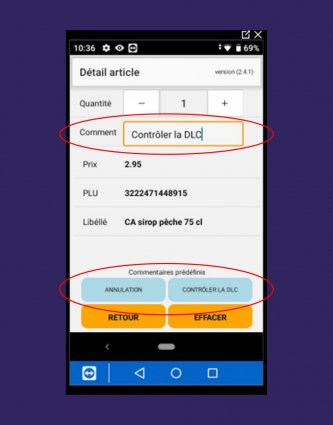
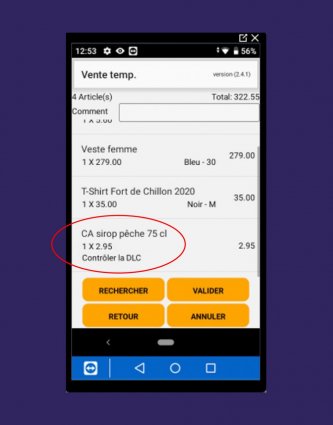

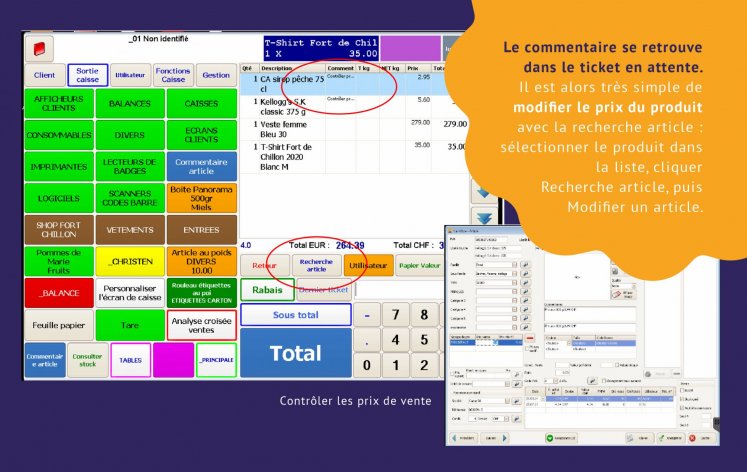
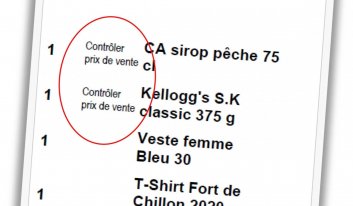
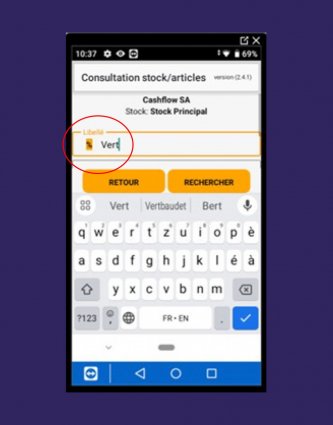
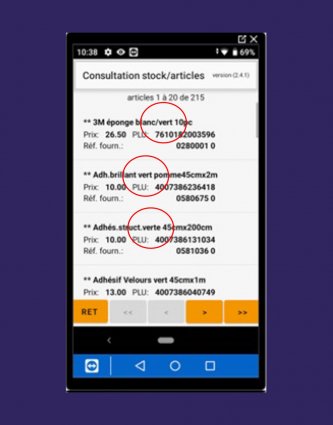
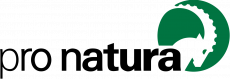
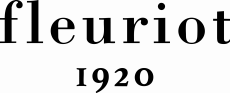

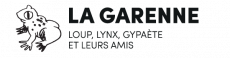

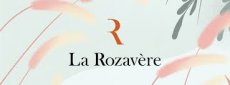




Stay connected